This post is dedicated to Danielle. ;)
I'm not an expert about blog feeds or things alike at the moment but at least I know some of the basics.
I'm not an expert about blog feeds or things alike at the moment but at least I know some of the basics.
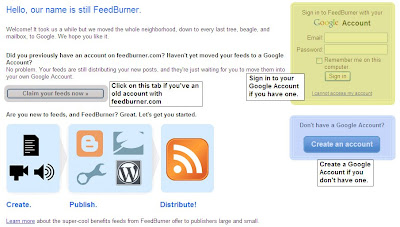 Danielle, to answer your question, first of all, if you access Google FeedBurner's site, you have 3 choices:
Danielle, to answer your question, first of all, if you access Google FeedBurner's site, you have 3 choices:1. Click on the "Claim your feeds now" tab if you've an old account with feedburner.com
OR
2. Sign in to your Google Account if you have one.
OR
3. Create a Google Account if you don't have one.
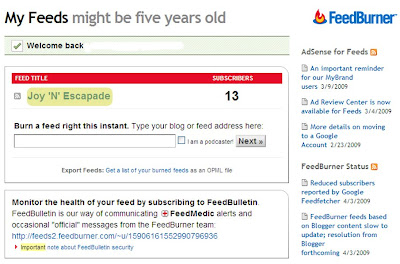 Then, on your FeedBurner page, click on the item under FEED TITLE. For my case, it's the name of my blog. The number under SUBSCRIBERS indicates the number of subscribers who are subscribed to your blog feeds (subject to changes, the figure may increase or decrease). The major one would be via Google Reader. You can take a tour around FeedBurner if you want to know how does that work.
Then, on your FeedBurner page, click on the item under FEED TITLE. For my case, it's the name of my blog. The number under SUBSCRIBERS indicates the number of subscribers who are subscribed to your blog feeds (subject to changes, the figure may increase or decrease). The major one would be via Google Reader. You can take a tour around FeedBurner if you want to know how does that work.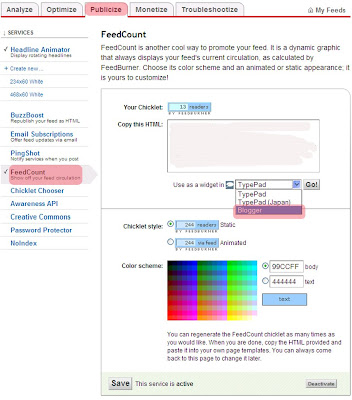 Then, IF you want to display your Feed Count chicklet on your blog, follow the steps below. Ignore them below if you don't intend to do so. :)
Then, IF you want to display your Feed Count chicklet on your blog, follow the steps below. Ignore them below if you don't intend to do so. :)1. Click on the Publicize tab.
2. On the right navigation bar, click on FeedCount.
3. Choose Blogger beneath the Copy this HTML box and press GO! Before that, you may customize your chicklet's style and color scheme.
4. After you press GO!, this chicklet shall be displayed on your blog layout as one of your blog's widgets.
5. Proceed to your blogspot's account page, click on Layout, and move the widget to a spot you like on your blog. Or remove it anytime you like.
Easy! Try it out. :)




















Haha, you are writing FeedBurner guide for Google? :P
ReplyDeleteDanielle, no problem. ;)
ReplyDeleteYo Fabio, where got? Mine was like budak-budak punya style la the guide. :P
ReplyDelete